Step 1: On your iPad download the free pdf-notes app from itunes.
Step 2: Email yourself a copy of a pdf document. Try our free sample page from Visual Motor Workbook.
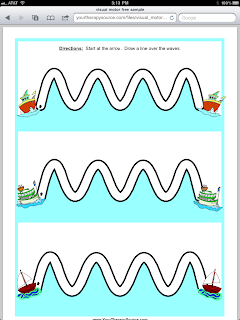
For large files, ie Visual Motor Workbook, click on the download link you originally received from us. If either of those don't work try using a free service like sendthisfile.com to email yourself the larger document.
Step 3: Open the pdf document on the iPad. In the upper right hand corner the option will come up to "Open in pdf-notes". Tap on that option.
Step 4: Wait a few seconds and your document will open. Now you can mark up the pages directly on the iPad. At the top of the page is where you can change the thickness of the mark, erase, change colors, undo, redo and more.
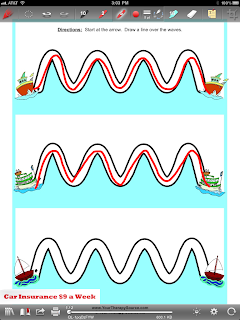
Step 5: Tap at the bottom of the page to email or print the document. Tap on the books to return to your bookshelf of other pdf documents.
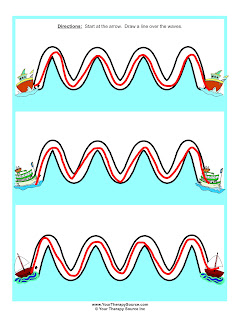
Step 6: Try out some of our other pdf documents that you could use on the iPad like What's Missing? Patterns, Patterns, Patterns or Follow the Path. Here is an example from Follow the Path:
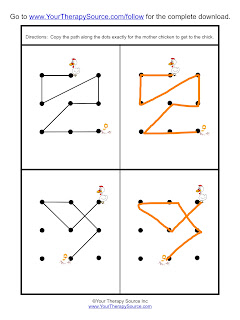
Step 7: Think up other uses - If you have iPad2 you could take a picture of worksheet using app which converts it to pdf and let students complete the worksheet on the iPad. Text can not be written on the pdf's but it does say it is coming soon!!! Imagine that - you could scan in tests, job applications, etc and someone could create fillable forms right on the iPad. Amazing! Email us at contactus@yourtherapysource.com if you have any questions on how you can turn our ebooks to use on the iPad.

3 comments:
That is a cool idea. I wish I had an ipad.
Wow, that is so cool! I can imagine this for checking off items on a visual schedule too.
Good point Rose-Marie. As long as the visual schedule was in pdf format that would be so simple to mark off when completed. The other benefit is that it all gets saved on the pdf-notes bookshelf therefore you can clear the visual schedule and use it over and over again.
Post a Comment