
Here is an interesting way to evaluate a client's posture - try using your iPhone or iPad. Basically what you will do is create an image with a picture of the client and a grid over the picture. With the grid you can measure angles to determine progress. Here is how you do it:
Step 1: Download a free app to your phone that can alter photographs. I used a free app called SketchBookX for the purpose of this tutorial.
Step 2: Download and save a copy of this transparent grid that I created below (right click on image to save).
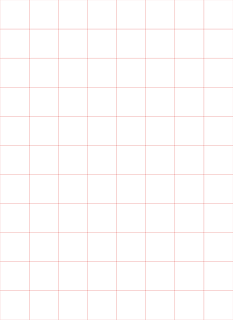
Step 3: Email yourself a copy of the grid and save the grid image on your phone.
Step 4: Take a picture of your client with your phone to assess his/her posture. See example below.

Step 5: Open up the SketchBookX app on your phone. Touch the circle at the bottom of page. Touch the icon with the three pieces of paper on it. For Layer 1 touch the icon with the flower and plus symbol to acquire your image from phone. Choose from your photo library the picture you took of the client. Now touch the two plus symbols to create another layer. Touch the flower/plus symbol to acquire the image of the grid that you emailed and saved the copy of on your phone (it will appear black because it is transparent). Now press the down arrow and touch merge. The grid will now be merged on top of the photo. See below.

Step 6: Print out your image or store online for your photo documentation before interventions. Using a protractor and the grid as a guide you can determine different angles of the spine.
Step 7: To assess progress, repeat the process showing improvements in the angles over time.

Now maybe you are thinking that you could just take a picture to indicate postural changes or use a goniometer. This is true but, by actually measuring the angles on the grid over time you can document small progressions that may not be as noticeable in a regular photo. A picture is worth a thousand words too. It can be difficult to get a true goniometric measurement of a child's posture who moves frequently whereas a photo can capture that moment in time. In addition, it can help with goal writing - Jane will improve her upright posture at her desk by 10 degrees. It certainly is not exact but not a bad free tool if you ask me.
Have any questions about how to do it all? Email me at mrice@yourtherapysource.com.
Can you think of any other ways to use the grid over photos to indicate progress?

7 comments:
Truly the MacGyver approach to therapy...I love how you saw the possibilities in a tool, beyond what it was intended for! I will be sharing this with my colleagues. We spent the year exploring how to represent data in a visual way.
Brilliant! Thanks, Margaret!
Barbara
Wow! Thanks for your comments. After I wrote the post I thought some people may not find value in it. Glad you find it useful.
Take a look at PostureScreen Mobile as my app overlays grid and does analysis for upright standing posture. Let me know if you have questions... www.Postureco.com/mobile.htm
Will definitely review the app. Thanks for letting me know. It is so hard to find the right app without someone bringing it to your attention sometimes.
Margaret, Can you please come to Wisconsin. I would love to sign up for a day-long collab on using iPad for school-based PT and OT therapists. You are very resourceful! Nancy at pedstherapy@gmail.com
Nancy, You made my day! Thanks. Always nice to know people are reading the blog and benefiting.
Post a Comment