Step 1: Download the Time Motion app from the Apple.
Step 2: Take a video of what you want to analyze. Try to video in landscape mode (camera turned sideways). For this example, I wanted to evaluate how often a child was toe walking. I only took a short clip (you would want to video for longer to get more data). Here is the video clip -
Step 3: Tap on the Time Motion app. Tap the lowercase i button to set what you are observing. For our video it is set for "heels" and "toes".
Step 4: Tap the video button. Choose the video that you previously recorded. To begin recording data just tap one of the buttons to start - either heels or toes. The video will start playing and you simply tap "heels" or "toes" depending upon what the child is doing throughout the video.
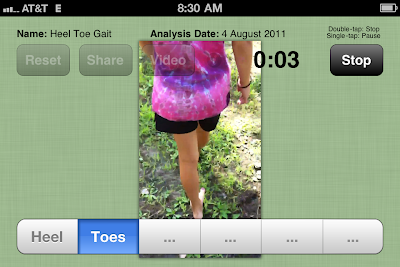
Step 5: When the video is over it will automatically provide you with the data. Here is the data from our video.
 Step 6: You can email the data or take a screen shot of it to print out (press the power button and home button at the same time to take a screen shot).
Step 6: You can email the data or take a screen shot of it to print out (press the power button and home button at the same time to take a screen shot).
Step 7: Document progress. If you took a longer video, this is a much more accurate way to document progress versus a therapist simply observing and guessing. Also, you can demonstrate small progress.
Here are some different ideas to analyze:
1. Child's behavior in classroom following sensory diet interventions versus no sensory diet interventions.
2. Percentage of time child can sit upright in wheelchair for table top task.
3. Percentage of time child uses mobility aids without verbal cueing.
4. Percentage of time child participates in physical education without assistance.
5. Percentage of time child writes using proper pencil grip.
The ideas are endless...

1 comment:
Hi, i'm the developer of TimeMotion. It's nice to see people using the app in novel ways, so thanks for writing about how you used the it!
Cheers,
Grant.
Post a Comment